Cookbook: Automatic layout of nodes
Sometimes you want to programmatically create a network and display it to the user.
Creating the nodes and connections is one thing, but for the network to be appealing to the user it should be properly layed out. By default, all nodes will end up at the origin point which makes for a cluttered mess.
However, choosing where to position the nodes is not a trivial task.
NodeNetworkToolkit provides utilities for solving this problem under the NodeNetwork.Toolkit.Layout namespace.
Force-directed layout system
The NodeNetwork.Toolkit.Layout.ForceDirected.ForceDirectedLayouter class allows you to organise networks using a physics-based approach. The nodes are interpreted as point masses, and the connections are represented by springs. This system, along with a few additional forces such as friction and a horizontal force, is then simulated to calculate the new position of the nodes.
The class provides two methods: Layout() and LayoutAsync. The first will perform the full simulation at once and set the nodes to their final position. The second will update the nodes after each iteration of the simulation.
Here is a demo of Layout():
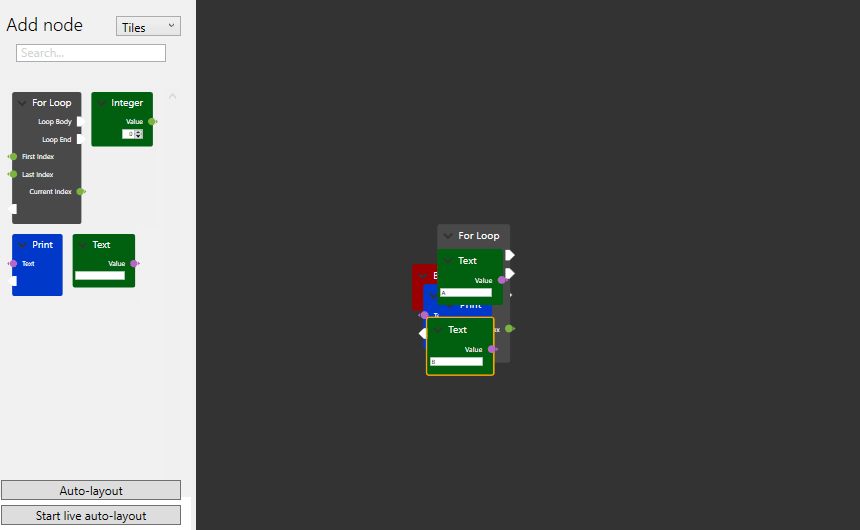
ForceDirectedLayouter layouter = new ForceDirectedLayouter();
var config = new Configuration
{
Network = yourNetwork,
};
layouter.Layout(config, 10000);
And this is a demo of LayoutAsync:
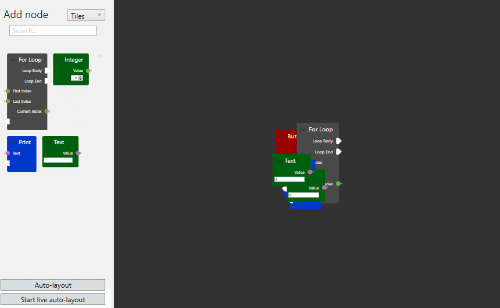
ForceDirectedLayouter layouter = new ForceDirectedLayouter();
var config = new Configuration
{
Network = yourNetwork,
};
layouter.LayoutAsync(config, cancellationToken);
It’s important to set and use the cancellation token for the async version as the method might not end out of itself.
Several different parameters in Configuration can be set to tweak the behaviour of the physics simulation. More information about this can be found in the API documentation here.
Note that performing layouting on a network before it is displayed will not work as expected. The algorithm requires the node sizes, which are set after rendering. See this issue for details and a fix.